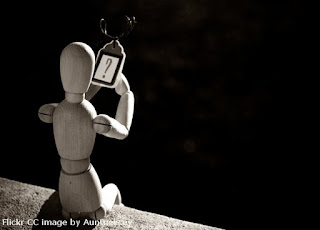For this task I set up a Hootsuite account and added my Twitter account to my new dashboard. I liked that I was able to set up the home page of my Twitter account next to tweets by me that have been retweeted by others, mentions I have received and tweets I have favourited. I think that the ability to track other Twitter accounts, hashtags and keywords could be useful too. I don't engage regularly enough with my other personal social media accounts to warrant adding those to Hootsuite, or perhaps that's missing the whole point? If they were all available in one place using the Hootsuite social media management tool maybe I would be using my other accounts to greater effect.
For this task I set up a Hootsuite account and added my Twitter account to my new dashboard. I liked that I was able to set up the home page of my Twitter account next to tweets by me that have been retweeted by others, mentions I have received and tweets I have favourited. I think that the ability to track other Twitter accounts, hashtags and keywords could be useful too. I don't engage regularly enough with my other personal social media accounts to warrant adding those to Hootsuite, or perhaps that's missing the whole point? If they were all available in one place using the Hootsuite social media management tool maybe I would be using my other accounts to greater effect.  The academic library I work in has a Hootsuite account and both the library's Twitter and Facebook accounts have been added to it. The library regularly uses its Twitter and Facebooks accounts to communicate with students about the library's services and events and to promote classes taking place in the library. Hootsuite itself could be used more regularly to post to both accounts at once, to cross post from one account to the other and to generally save time when managing the accounts. I would like to develop the library's Flickr account further and it would be possible to run these three social media accounts from Hootsuite using the free version of the tool. The library also has YouTube and Blogger accounts which possibly aren't being used to their full potential. If they were to be integrated into Hootsuite, their increased usage and promotion of the library would justify the library's purchase of a paid account. Initially it doesn't look like Flickr, YouTube or Blogger are available as social media accounts that you can add to Hootsuite, but they are available under the 'Add Stream' tab. There are versions of Flickr, YouTube and Blogger that you have to set up monthly paid subscriptions for, but then there are also free versions of these apps available to download. It would definitely be worth investigating this to see if you gain much more functionality from the paid apps, or if the free versions would cover the library's needs. If my enthusiasm from the Rudaí 23 podcasting module holds and I set up a regular library podcast then a Soundcloud account could also be integrated into Hootsuite.
The academic library I work in has a Hootsuite account and both the library's Twitter and Facebook accounts have been added to it. The library regularly uses its Twitter and Facebooks accounts to communicate with students about the library's services and events and to promote classes taking place in the library. Hootsuite itself could be used more regularly to post to both accounts at once, to cross post from one account to the other and to generally save time when managing the accounts. I would like to develop the library's Flickr account further and it would be possible to run these three social media accounts from Hootsuite using the free version of the tool. The library also has YouTube and Blogger accounts which possibly aren't being used to their full potential. If they were to be integrated into Hootsuite, their increased usage and promotion of the library would justify the library's purchase of a paid account. Initially it doesn't look like Flickr, YouTube or Blogger are available as social media accounts that you can add to Hootsuite, but they are available under the 'Add Stream' tab. There are versions of Flickr, YouTube and Blogger that you have to set up monthly paid subscriptions for, but then there are also free versions of these apps available to download. It would definitely be worth investigating this to see if you gain much more functionality from the paid apps, or if the free versions would cover the library's needs. If my enthusiasm from the Rudaí 23 podcasting module holds and I set up a regular library podcast then a Soundcloud account could also be integrated into Hootsuite. Hootsuite appeals to me more than Flipboard does because it enables you to create as well as read and share content. I also like the fact that the dashboard can only be viewed by the account holder. I have used the scheduling option previously to schedule a tweet for the library's Twitter account but was disappointed in the way the tweet appeared on the library feed. I had attached an image to the tweet which didn't appear underneath the main text of the tweet as I would have expected it to. Instead, the image appeared as an ow.ly link in the text which the user had to click on to view, leading them back to the Hootsuite website. A nice promotion for Hootsuite, but not so visually arresting for the library's Twitter followers. As part of this task, I investigated this further and figured out that I needed to change Twitter's image upload settings on Hootsuite from ow.ly to pic.twitter.com. I've updated the settings so hopefully this will solve the problem - it's common knowledge that tweets containing images are more likely to be read and retweeted by followers so that's an important tip to note.
Clearly, I need to investigate the functionality of Hootsuite further if I'm to use it to raise the profile of the library I work in and to increase the number of followers of the library's social media accounts. It would be of huge benefit to the library to boost the visibility of the library's Facebook and Twitter accounts, as well as its underutilised Flickr, YouTube and Blogger accounts. Personally, I find that I use my Twitter and LinkedIn accounts regularly, but these were accounts that I used before beginning the Rudaí 23 course. Now that I've signed up to Flickr, Pinterest, Instagram, Soundcloud and YouTube I'll have to make a supreme effort to use them regularly or I'm liable to neglect them. Hootsuite would be a straightforward way to do this - once I've investigated the tool properly we'll see if I'm inspired enough to sign up for a paid account to manage them all at once!